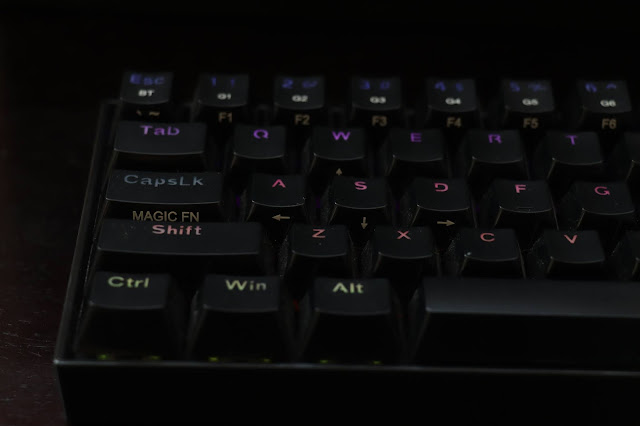Hi Friends,
My wife gifted me this Redragon Draconic keyboard at the start of 2021 on the 1st of January 2021 and since then my life has changed a lot. I have been a fan of Ali Abdaal Youtube channel and I used to see him type on a lot of keyboards and I always wanted one of the RGB keyboards where you can change the pattern of the lights and when my wife surprised me with this small package I never knew the contents are going to be so great in functionality, form and design and most importantly that clicking sound to keep you focussed and engrossed in whatever you are doing on your desktop, laptop or PC.
I am not one of the sponsored content creators who promote their products so this is my personal review and the love I have for this keyboard. My wife won the same in a December/Christmas contest for 2020 on the Fortress of Solitude Website and all the delivery details and collection was arranged behind my back as I know the owner of the website - Evan Saunders. I remember I participate in all their contest and won some goodies from the Disney Pixar Soul movie and most importantly whatever movies I am watching in theatres is just because of their cinema nights in Johannesburg with Sterkinekor. Thanks, Evan for making it possible.
I posted the unboxing video on my Youtube channel and some shorts of the oscillating RGB lights too. I love playing with this 60% keyboard which makes it really easy to carry and the mechanical switches brings a great typing experience on the same. The amount of self-written blog posts on my blog are coming right from this Draconic keyboard. Though I have one from Microsoft (wireless) too, the one which has a mouse pad built into it but never used that much. I had to use it when this one's manual I lost and was not able to connect to my laptop. I had to watch someone's Youtube video to see what's the combination of keys to reset the same. Hence, I thought of reviewing this keyboard and produce all the shortcuts for easy reference of myself too if not anyone else.
Redragon is one of the accessories and peripherals makers in the eSports gaming industry and I was attracted to their logo first at one of the rAge Expo. I have visited their stalls but have never been lucky to win anything from this brand in all the 7 rAge Expo I attended to date. Let's start with the features on this marvellous keyboard -
Battery and Connectivity - Bluetooth v5.0 - The Redragon Draconic comes enabled with Bluetooth technology so no dongle or adapter is required to connect to this keyboard. Also the same can be connected to 3 different devices and a button on the side has been provided with an LED that changes colours as you connect with Bluetooth devices. B1 is Red, B2 is blue and B3 is green colour led when connected to paired devices. On the same side, there is a Type-C charging port along with a switch On and Off button. Next is these B1, B2, B3 toggle button along with a Bluetooth indicator. In the end, there is another indicator to showcase the charging light or battery downlight. It twinkles red when the keyboard is running low on power and green when it's charging and full Green without flickering when the charging is complete. The 3000mAh battery lasts easily for more than a month or so for me. I have so far charged the device twice since January 2021 but I use the device only for use on my Asus VivoBook personal laptop along with sometimes on the office laptop too. The pairing process is really easy, just switch the device On, and select B1 to connect Draconic-1 from the list of Bluetooth devices. You can even connect this keyboard to your tablet on B2 as well as your smartphone on B3 which will work seamlessly even if you carry this one for all your devices.
Also, this keyboard can work as a wired one when you just plug in the cable provided to any desktop, laptop etc and keep the power OFF and no drivers need to be installed. The same cable charges the keyboard too. I found out that a complete charge takes around 10-12 hours or so.
Key Functions -
The keyboard has two FN keys - FN1 and FN2. Both give you multiple options to work with other keys to get to work on this 60% keyboard as compared to a full-fledged keyboard. The most important of them is to illuminate and change the RGB lights -
FN2 and 9 = Backlight modes switch to change from different RGB patterns.
FN2 and 0= Turn On and Off backlights
FN2 and += Increase brightness (5 levels)
FN2 and -= Decrease brightness (5 levels)
FN2 and Esc = Press and hold for 3 seconds to broadcast function
FN1 and Esc = Press and hold for 3 seconds to factory reset.
FN1 and A = Move left
FN1 and W = Move up
FN1 and D = Move right
FN1 and S = Move down
FN1 and /? = Delete
and many more functions can be performed from PGUP, PGDN, HOME, END, PRTSC using the FN1 button.
CapsLk has a special function too which can be enabled by long-pressing the same to switch to MAGIC FN. Using this feature you can record a macro for gaming which can be assigned to any of the keys from 1-6. Similarly, there is a light recording feature available for different gaming modes available too using the FN2 key.
The only problem I found is that once you switch on or off the light, it comes back to the full brightness as compared to whatever level you were using the same at.
RGB Patterns -
There are 13 dynamic preset illumination modes to choose from ranging from The trail of light, Breathing, Normally On, Go with the wave, Clouds Fly, Winding Path, Flowers Blooming, Snow Winter Jasmine, Swift action, Both ways, Surmount, Fast and the Furious, Coastal. The 16.8 Million RGB lights really look great on the device. I really loved the Flowers Blooming and the Fast and the furious as those are colourful with all the keys lighting up in different colours. Surmount also offers you to change between four colours which are also nice using the software available at the Redragon Website for this particular keyboard and attaching the USB cable you will be able to access these profiles. In the software, you can adjust any colour, speed and brightness in these 13 dynamic preset. I also liked doing Yellow in Breathing. Some of the presets are colourful by design and can't be done in a single colour and most of the presets allow you to do so in a single colour in my case it was Yellow. Flowers Blooming, Fast and the furious, Swift action are compulsorily colourful profiles. The trial of light doesn't offer colour settings. Rest all can be made colourful as per your choice or a single colour. I found out that the white doesn't look that white as it comes out as a combination of colours and the same is true with several other colours too. The colour combinations possible is endless if you want to change them every day or every hour it's possible too.
Keyboard Design and Keys -
The keyboard is not full-sized but it's 60% of the size which makes it really portable and compact. It does take some time to learn too as you need to do some alternatives to make use of the normal functions available in the regular keyboard. It has tactile brown switches which required 45 grams of force to activate and are really soft to touch. They don't make much sound and spring back very quickly after the actuation. I do love the noise they make as I am able to focus better but they are definitely not made for office purposes. Brown switches are mostly used in all gaming keyboards and as mentioned on the package it's also dust-proof. The tactile brown switches are guaranteed for 50 million keypresses. Redragon Draconic has 61 keys with side-printer letters which makes it really cool. The L Type-C cable wire is provided to safeguard the cable for long use too. The keyboard package weighs around 800 grams whereas the keyboard itself is around 650 grams and it has foldable legs on the backside to tilt the keyboard just like you see in all the keyboards. I totally loved the design of this keyboard and the first time I read about I wished to have it in my arsenal as I have never used any RGB keyboard ever before.
Package -
The package is really nice and it contains Redgraon K530 Wireless Keyboard, Switch Puller, Switch Backup box (4 switches with red, black, brown and blue), L Shaped Type-C Charging cable. Most importantly this comes with a nice red dragon sticker which you can put on your laptop or anywhere you love to see it daily.
This one goes for around R1200 in Johannesburg, South Africa and if you want to lay your hands on the same kindly check all the retailers for this lovely keyboard. I am enjoying looking at this beauty and since the time I have got this my blogging has improved a lot since I like to type on this keyboard. My typing speed seems to be still not that fast as compared with Ali Abdaal but I am working on using all my fingers and type as fast as possible from my ages old hands. The next step will be to have an RGB mouse along with the RGB mousepad to make the whole setup look bright, colourful bringing me back to the same time and again. Thanks, Redragon for making this possible.
Cheers!!!
Support me if you like reading this blog post by buying me a cup of tea or coffee - https://www.buymeacoffee.com/TheLifesWay Contact at thelifesway@gmail.com to collaborate and promote your services and products. Subscribe to my YOUTUBE Channel for giveaways, product reviews and mystery unboxings. #TheLifesWay #9YearsofTheLifesWay. Namaste!