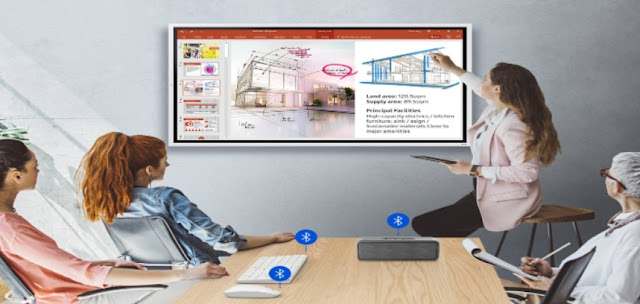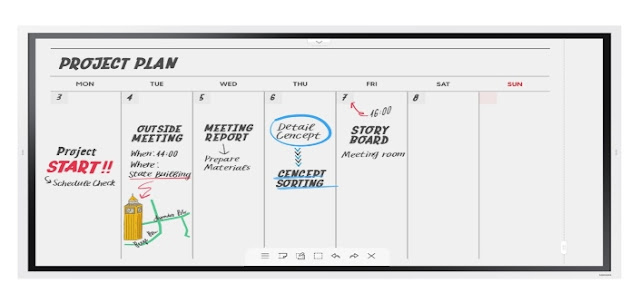Hi Friends,
Samsung Fl!p 2 is now available in South Africa. The need for smarter, more efficient meeting environments is fast increasing. There is, therefore, a growing interest in technology that bridges the divide between the traditional and the digital. This is where the Samsung Fl!p 2 shines! Fl!p 2 is an intuitive and easy-to-use digital flipchart for any meeting environment, offering enhanced collaboration capabilities in an easy UI with a host of features, including brush mode, annotation on, merge to roll, and other collaboration tools. Available in 65 inches, it offers great collaborative features supported by unique designs. It has a large screen that can be used as the main display in a meeting room, while the no-gap wall mount removes any unnecessary space between the product and the wall.
“The Fl!p 2 offers a smart office and modern work environment where users can rapidly capture notes and ideas, share them with other people and save them without any difficulties,” says Cambridge Mokanyane, Chief Marketing Officer at Samsung South Africa.
Here are a few ways the Fl!p 2 is a must-have for the modern office:
Write On Any Background
You to write on any background source. By simply clicking the note layer button, you can enjoy smooth writing anytime, anywhere on any content displayed, without affecting any work behind the original layer.
Flexible Image Editing Selection
You can quickly and easily select, move, crop, capture, and edit any image. Each Image can also be merged to the roll with just one click of a button, allowing it to be edited or erased.
Easy Content Navigation
Enjoy 20 pages of writing space per roll, allowing you to seamlessly scroll through pages. The Fl!p 2’s intuitive, user-friendly menu simplifies navigation and saves time, while the quick finder feature allows you to preview content and make instant changes directly on the screen.
Simple Web Surfing While Annotating
Fl!p 2 now supports web browsing and allows you to access the internet directly through the display, with no additional device needed. Once the browser is open, annotation is still available for you to draw around the browser too.
Direct Document Access
You get the capability to open Microsoft Word, Microsoft PowerPoint, Microsoft Excel, and PDF files directly with a built-in document viewer, ensuring easy access regardless of the content source.
Custom Screen Saver To Reinforce Your Brand
When the display is not in use, you can select a custom image to be shown as a screensaver. This means the Fl!p 2 can help to reinforce a brand, for example, by displaying a company logo.
Multiple Connection Options
You are empowered by the Fl!p 2’s versatile connection options. USB, HDMI, NFC, and wireless connection capabilities enable optimum collaboration and provide interactive content visibility, notation, and sharing. The Fl!p 2 also offers an optional tray like a more powerful connectivity extension.
Safe Secure Content Protection
Fl!p 2 ensures that confidential meeting information remains in the right hands. Using its reinforced, 6-digit lock system, each in-office team can safeguard sensitive content, lock the display and remove critical content from view.
Ultimately, the Samsung Fl!p 2 allows teams to work smarter, faster and better.
Cheers!!!
Contact me at thelifesway@gmail.com or editor@thelifesway.com to collaborate on your products, events, and services. #TheLifesWay #PhotoYatra!