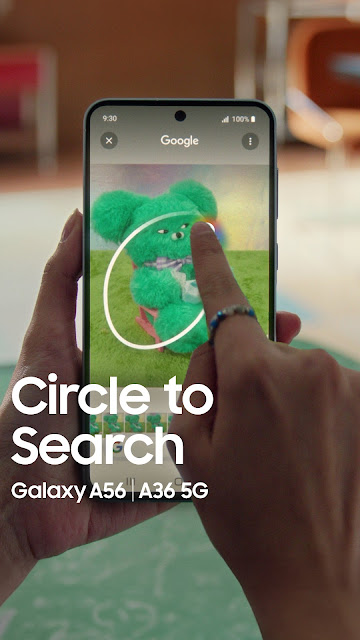Hi All,
Integrating Awesome Intelligence & Galaxy’s Fan-Favourite AI-Powered Features Leading to Improved Learning & Academic Success
Samsung has introduced a smart and effective way for students to get the most out of the Galaxy A series smartphones: Galaxy A56 5G, Galaxy A36 5G and Galaxy A26 5G for studying – leveraging features such as Samsung Notes for digital note taking, using productivity apps for organisations as well as take advantage of the screen size for online lectures, reading material and creativity, built to support students every step of the way.
In addition, students can now take advantage of a wide range of educational apps available from the Samsung App Store. For note-taking and organisation, in particular, the Samsung Notes app is great for taking notes during online lectures, reading from textbooks or even for summarising important information. Productivity Apps like Google Keep or Evernote also help students to organise notes, to-do lists and other study materials – offering the tools students need to study smarter.
Important to note is the large Screen on the Galaxy A series, which offers a good viewing experience during online lectures and for reading digital textbooks. This large screen is also perfect for streaming apps such as YouTube, as well as platforms that include Zoom, used mainly for lectures and online meetings. Students can now also explore learning apps like Duolingo or Memorise for language learning and even use Quizlet for flashcards, turning their smartphone into a smart study hub.
You can also use Khan Academy or Coursera – these apps are designed for educational courses and practice. In an effort to provide even more ways to ensure efficient studying, the Galaxy A series also has the Focus Mode feature on offer that is able to block out distractions during study sessions. There are also additional, customisable settings that allow you to adjust font size, brightness and other display settings for optimal viewing. Additionally, voice assist allows you to use Bixby for taking notes, setting reminders or searching for information.
Samsung, in collaboration with Google[1], has enhanced the Circle to Search feature to aid students by solving math equations and assisting with physics homework. The upgraded tool now allows users to circle a problem on their device’s screen and search it on Google for step-by-step instructions. This AI-assisted tool is designed to help students understand complex class topics by breaking down the problem and listing the steps needed for a solution.
The Galaxy A series features a 6.7-inch[2] FHD+ Super AMOLED display with brightness levels reaching up to 1200 nits[3] phones which benefits students by providing a clear, vivid and comfortable viewing experience, thereby enhancing their learning and engagement with digital content.
These incredible displays offer vibrant colours, deep blacks, and high contrast, making them ideal for reading texts, viewing images and videos and even for gaming during study breaks. This advanced technology also contributes to lower power consumption, extending battery life[4] and the ability to adjust brightness and blue light filtering, which can improve focus and eye comfort during long study sessions.
New stereo speakers further enhance the experience with rich, balanced sound. AI-Powered Features: The inclusion of “Awesome Intelligence[5]” across the Galaxy A series, including features like “Object Eraser[6]” and other intelligent visual editing tools, allows enhanced creativity. Awesome Intelligence is the first comprehensive mobile AI exclusively available on Galaxy A56 5G, Galaxy A36 5G and Galaxy A26 5G. “Awesome intelligence” can benefit student greatly by providing personalised learning experiences, immediate feedback and access to vast resources, ultimately enhancing their learning outcomes and preparing them for a technology-driven future.
AI can also help with individualised learning, personalised tutoring and even translate materials into different languages. The Galaxy A56 5G, Galaxy A36 5G and Galaxy A26 5G series now bring the fine-refined Object Eraser[6] feature that’s able to help students by enabling them to quickly and easily remove unwanted distractions from their photos, like unwanted objects or people, allowing them to focus on the main subject.
The Object Eraser feature is a useful tool for students documenting projects, taking photos for presentations or capturing memories of school events. For instance, whether it’s an unexpected passer-by or a distracting shadow, users can manually or automatically select objects to erase, achieving a cleaner, more polished final image with just a few taps.
Furthermore, the enhanced Camera Systems in all three models boast a 50MP main camera[7], which is beneficial for capturing clear images of notes, textbooks or presentation slides. Students can now leverage the Galaxy A Series camera for various study-related tasks, including capturing lecture notes, taking quick photos of text or visuals and creating study materials. The phone’s camera can also be used to record lessons, and its photo and video features can help with capturing key information from lectures and textbooks.
Availability
For students looking to enhance their learning experience as well as options for entertainment and leisure, the Galaxy A56 5G, A36 5G and A26 5G offer a blend of performance and connectivity features that can be valuable tools for studying. The new Galaxy A series is now available[8] nationally at participating retailers and Samsung.com in a range of stylish colour options[9].
The Galaxy A56 5G is available in Awesome Light Gray, Awesome Graphite, Awesome Olive and Awesome Pink. The Galaxy A36 5G comes in Awesome Lavender, Awesome Black, Awesome White and Awesome Lime. Galaxy A26 5G is available in Black, White, Mint and Peach Pink.
[1]Terms & Conditions Apply. Service availability may vary by country, language and device model. Requires an internet connection. Users may need to update Android and the Google app to the latest version. Results may vary depending on visual or audio matches. Accuracy of results is not guaranteed. Works on compatible apps and surfaces, and with ambient music only. Will not identify music coming through headphones or if the phone volume is off. Google is a trademark of Google LLC. Sequences were shortened and simulated. Results for illustrative purposes only. Service availability may vary by country, language, and device model. Requires an internet connection. Users may need to update Android and the Google app to the latest version. Works on compatible apps and surfaces. Results may vary depending on visual matches. Accuracy of results is not guaranteed. Works on compatible apps and surfaces, and with ambient music only. Will not identify music coming through headphones or if the phone volume is off. Results may vary depending on audio matches.
[2]Measured diagonally, the screen size is 6.7″ in the full rectangle and 6.5″, accounting for the rounded corners. The actual viewable area is less due to the rounded corners and the camera hole.
[3]1,200 nits in High Brightness Mode (HBM).
[4]Actual battery life varies by network environment, features and apps used, frequency of calls and messages, the number of times charged, and many other factors. Estimated against the average usage profile compiled by UX Connect Research. Independently assessed by UX Connect Research between 2025.01.16-2025.01.27 in the UK with pre-release versions of SM-A266 5G under default settings using LTE and 5G Sub6 networks. NOT tested under 5G mmWave Network.
[5]Availability of Awesome intelligence features may vary depending on the region/country, OS/One UI version, device model, and phone carrier.
[6]Results may vary based on the images and the object the user is trying to remove.
[7]50 MP resolution is available on the Galaxy A26 5G’s rear Wide-angle camera only
[8]Availability may vary by country, region and carrier.
[9]Colour and model availability may vary depending on country, region or carrier.
The Life's Way Blog: https://www.thelifesway.com/
Join this channel to get access to the perks: https://www.youtube.com/channel/UCf-6P7TDOoCy8qCEQb7eUNw/join
If you like my content, please do support - https://www.patreon.com/TheLifesWay
Aum Namah Shivay!
Subscribe to my YOUTUBE Channel for historical tech, new gadgets, stationery, product reviews
and mystery unboxings. #TheLifesWay Link to other platforms - https://linktr.ee/thelifesway
Your Lifestyle and Technology Blog for the Last 12 Years!